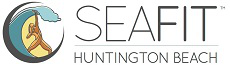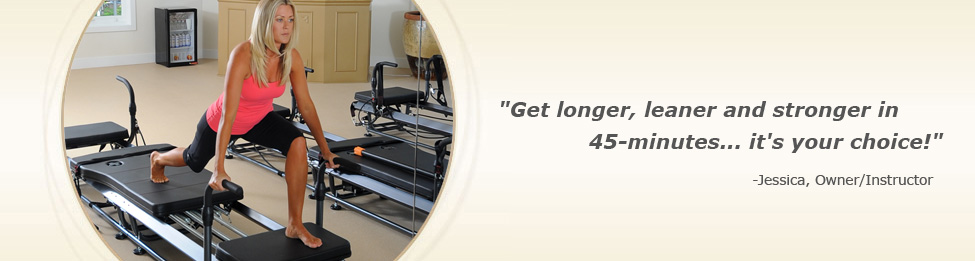
Click on one of the links below for step-by-step instructions.
- Not Getting Emails from SeaFit Huntington Beach?
- How to Get on a Wait List
- How to Get off a Wait List
Not Getting Emails from SeaFit Huntington Beach?
If you don't receive any emails from SeaFit Huntington Beach, make sure you've opted in to receive emails from SeaFit Huntington Beach.
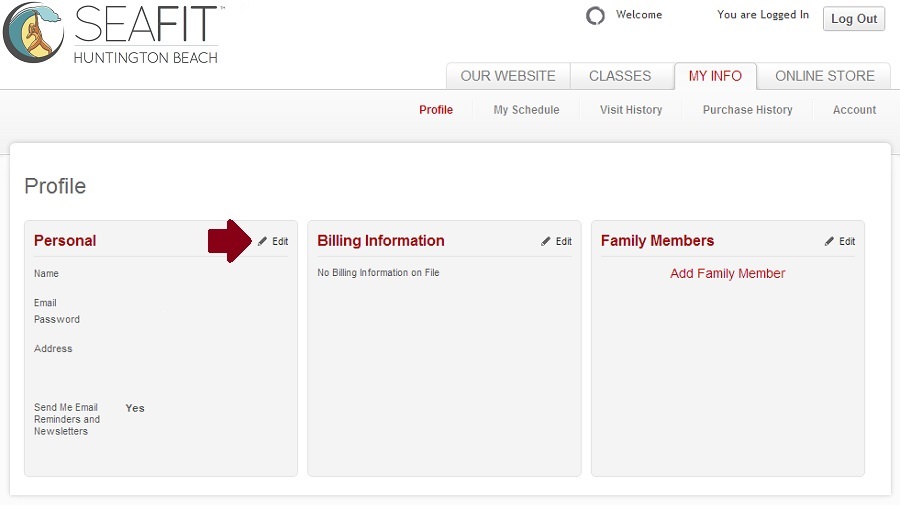
Under "MY INFO" click "PROFILE" then click "EDIT".
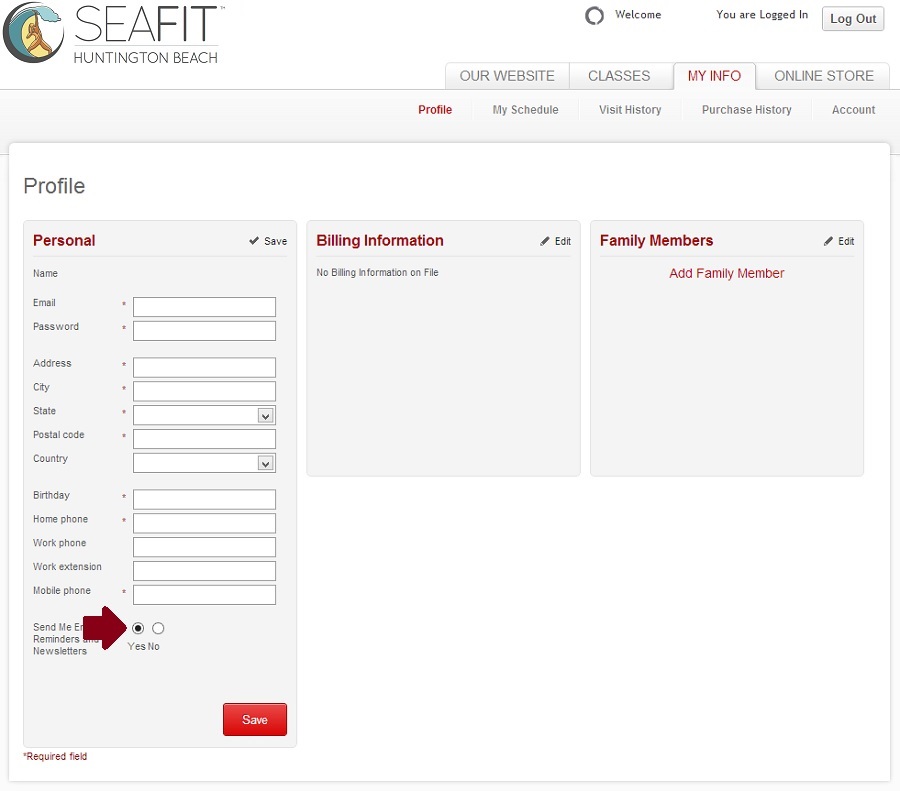
Make sure you check the "SEND ME EMAILS" box then click "SAVE".
How to Get on a Wait List
Often times spots in our classes open up and the spot is offered to the first person on the wait list. You must make sure that you have first opted in to receive emails from SeaFit Huntington Beach.
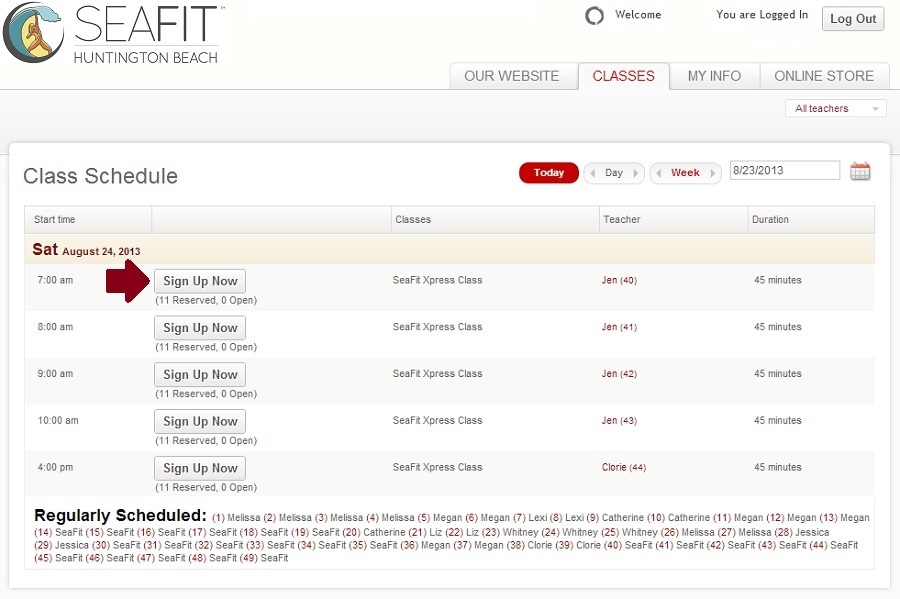
If a class you want is full you can still get on the wait list. Click "SIGN UP NOW" for the class you want.
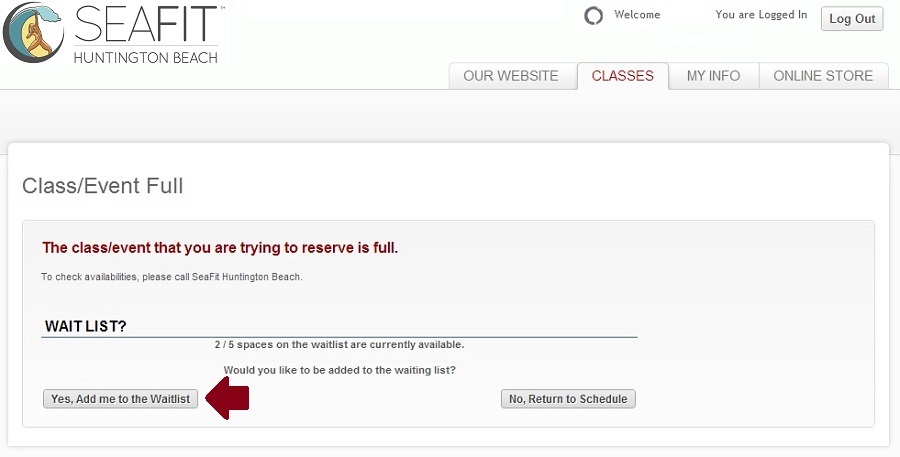
If the class is full you will be asked if you would like to be added to the wait list. Click "YES, ADD ME TO THE WAITLIST".
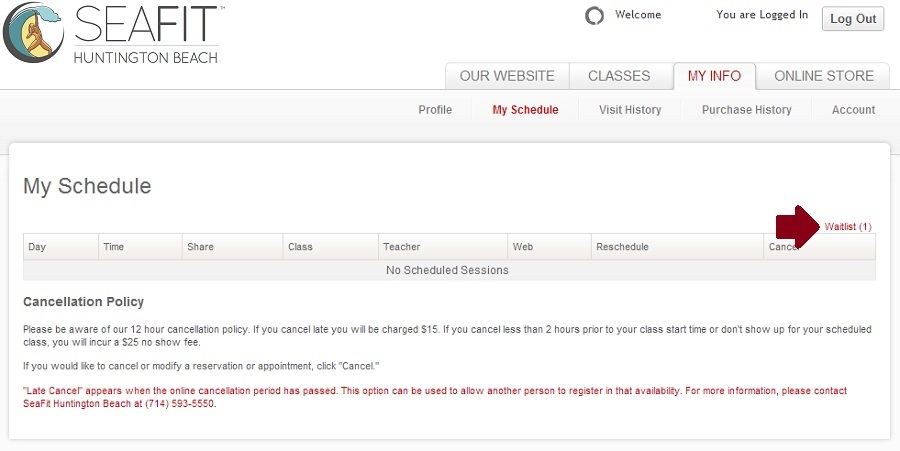
The view your wait list, click "MY INFO" and then "MY SCHEDULE". Click the link "WAITLIST" above the table of classes and to the right.
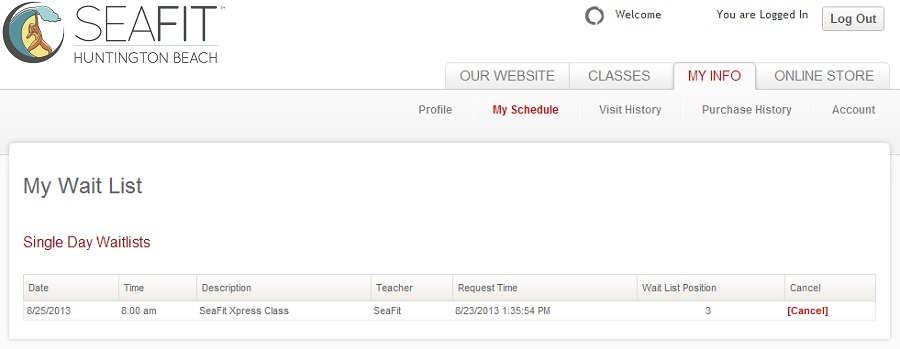
Here you'll see your position on the wait list. If a spot opens up, you'll receive an email when you've been added to the class. Once you receive this email you don't have to do a thing. Just show up and get your sweat on!
How to Get off a Wait List
If you no longer wish to be on a wait list you can get off the list by following the instructions below.
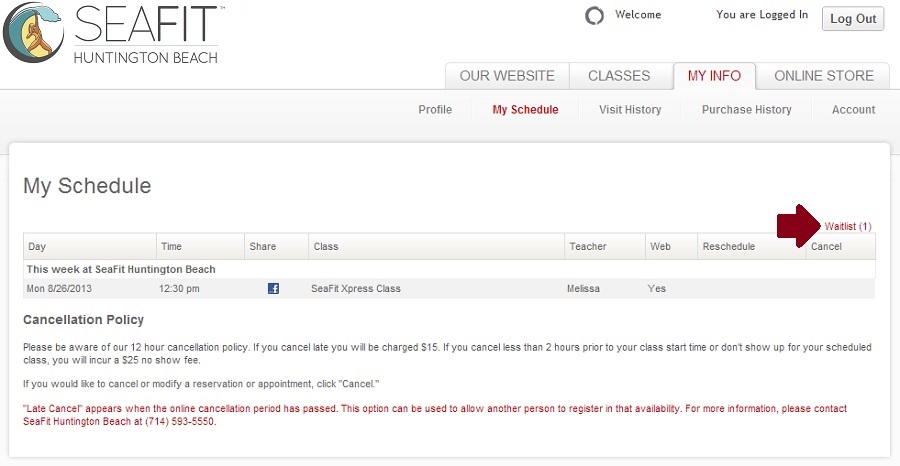
Under "MY INFO" click "MY SCHEDULE". If you are currently on any lists you'll see "WAIT LIST" in the top right corner in pink. Click "WAIT LIST".
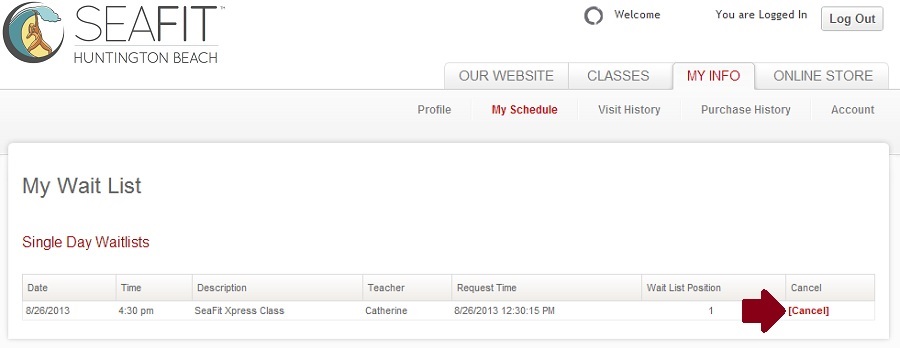
Here you can see all the wait lists you're on and cancel any of them. Click "CANCEL" for the wait list you want to be removed from.
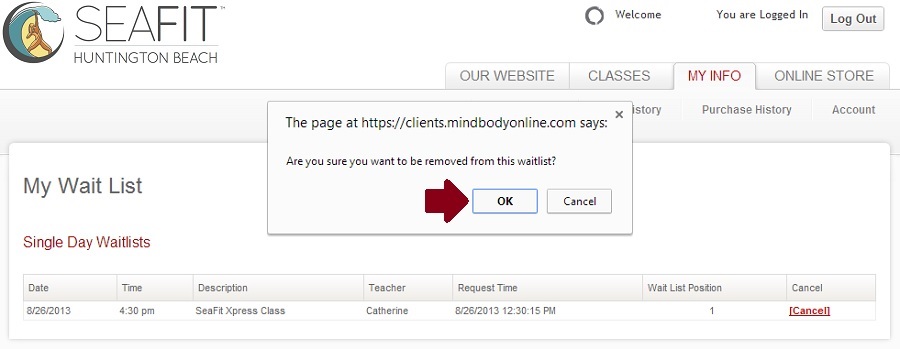
Make sure to click "OK" to confirm the cancellation and you will be removed from the wait list.